What’s New
Stay up to date with our newest features and improvements in your personal Vigorant Dashboard. We are always aiming to make your experience better. You ask and we will deliver.
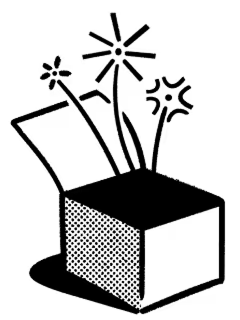
All New Features
Sentiment Analysis for Reviews
You can now track how people feel about your practice. The dashboard reads through your online reviews and provides a clear view of the overall tone, be it positive, negative, or neutral. This helps you identify common themes, monitor patient satisfaction, and better understand how your services are being received. Whether patients are highlighting excellent care or pointing out areas to improve, you will be able to respond more thoughtfully. Sentiment analysis takes the guesswork out of interpreting feedback and gives you a better way to act on what your patients are saying.
Multi-Company Management
If you manage more than one clinic or business, you can now oversee everything from one account. The dashboard allows you to add multiple companies and easily switch between them. Each business keeps its own data, users, and settings, while you keep control in one place. This is ideal for dental groups, franchises, or healthcare providers with more than one location. You no longer need to log in and out of different systems or manage multiple dashboards. Everything is organized, separate where it needs to be, and easy to access when you need it.
Role-Based User Access
This feature allows you to assign specific roles to users based on their responsibilities. You can decide what each person can view or edit within the dashboard. This keeps sensitive information protected while allowing each team member to do their work without confusion. Once you create a role, you can apply it across multiple companies. It is a simple way to manage permissions, reduce risk, and avoid errors. You will spend less time setting up access and more time focusing on results, knowing that everyone is working within the right limits.
Multi-User Support
Your dashboard now supports multiple users, each with their own login and access level. This is especially helpful for practices with several departments or staff members. You can add team members, set their permissions, and let them work together inside the system. Everyone sees what they need to see and nothing more. There is no need to share passwords or worry about unauthorized changes. Whether your team is large or small, this feature helps you work more efficiently and stay organized across roles and locations.
Real-Time Notifications
You will now receive real-time notifications for important updates inside the dashboard. When a report is ready, a new case is submitted, or a change takes place, you will be notified right away. This helps you stay informed and respond faster. You can choose how you want to receive notifications, so you do not miss what matters. Whether you are managing operations or reviewing performance, timely alerts make it easier to keep everything moving without delay.
Printable Analytics Reports
You can now create reports that are clear, professional, and print-ready. These reports include the key metrics, charts, and summaries you need for meetings, reviews, or offline sharing. Everything is laid out for easy reading, so you can share performance updates without formatting anything manually. Just choose your time range, generate the report, and print. This feature is helpful for keeping stakeholders informed or saving hard copies for your records.
Seamless Connections and Integrations
Integrating your tools is now easier and more reliable. The dashboard connects with major platforms like Google Ads, Meta, Yelp, Search Console, and Dynamics 365. Once connected, your data flows in seamlessly, saving you time and reducing the need for manual tracking. You can view campaign results, lead activity, and performance metrics in one place. This simplifies your workflow and ensures your marketing and operational tools are working together smoothly. Setup is straightforward, and everything stays synced.